Brother DCP-9040CN manuels
Manuels d'utilisation et guides de l'utilisateur pour Imprimeurs Brother DCP-9040CN.
Nous fournissons des manuels en pdf 10 Brother DCP-9040CN à télécharger gratuitement par type de document : Manuel d'utilisateur

Brother DCP 9040CN Manuel d'utilisateur (34 pages)
marque: Brother | Catégorie: Imprimeurs | Taille: 5.52 MB |

Table des matières

Brother DCP 9040CN Manuel d'utilisateur (102 pages)
marque: Brother | Catégorie: Imprimeurs | Taille: 3.41 MB |

Table des matières
1
12
13
14
17
19
25
26
26
28
30
33
33
41
42
43
45
47
48
67
67
69
69
85
86
91
92
98
98
99
100

Brother DCP 9040CN Manuel d'utilisateur (36 pages)
marque: Brother | Catégorie: Imprimeurs | Taille: 5.25 MB |

Table des matières
16

Brother DCP 9040CN Manuel d'utilisateur (30 pages)
marque: Brother | Catégorie: Imprimeurs | Taille: 5.47 MB |

Table des matières
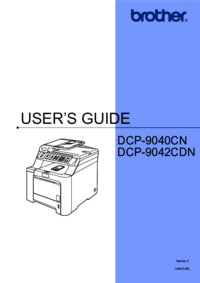
Brother DCP 9040CN Manuel d'utilisateur (167 pages)
marque: Brother | Catégorie: Imprimeurs | Taille: 16.95 MB |

Table des matières
11
12
13
16
17
22
27
29
36
37
39
45
46
57
58
74
82
108
122
122
122
122
146
152
154
155
157
158
162

Brother DCP 9040CN Manuel d'utilisateur (102 pages)
marque: Brother | Catégorie: Imprimeurs | Taille: 3.18 MB |

Table des matières
6
11
14
24
28
28
30
32
40
43
45
49
53
88
94

Brother DCP 9040CN Manuel d'utilisateur (34 pages)
marque: Brother | Catégorie: Imprimeurs | Taille: 5.19 MB |

Table des matières

Brother DCP 9040CN Manuel d'utilisateur (36 pages)
marque: Brother | Catégorie: Imprimeurs | Taille: 5.55 MB |

Table des matières

Brother DCP 9040CN Manuel d'utilisateur (165 pages)
marque: Brother | Catégorie: Imprimeurs | Taille: 17.20 MB |

Table des matières
11
11
12
16
17
17
20
22
24
30
30
33
34
37
41
42
43
44
59
61
71
73
104
104
104
104
108
149
153
154
155
156
157
161

Brother DCP 9040CN Manuel d'utilisateur (34 pages)
marque: Brother | Catégorie: Imprimeurs | Taille: 5.60 MB |

Plus de produits et de manuels pour Imprimeurs Brother
| Modèles | Type de document |
|---|---|
| HL 5250DN |
Manuel d'utilisateur
 Brother HL 5250DN Benutzerhandbuch,
67 pages
Brother HL 5250DN Benutzerhandbuch,
67 pages
|
| HL 1650 |
Manuel d'utilisateur
 Brother HL 1650 Benutzerhandbuch [ru] ,
2 pages
Brother HL 1650 Benutzerhandbuch [ru] ,
2 pages
|
| HL-2070N |
Manuel d'utilisateur
 Brother HL-2070N Benutzerhandbuch,
54 pages
Brother HL-2070N Benutzerhandbuch,
54 pages
|
| MW-120 |
Manuel d'utilisateur
 Brother MW-120 Benutzerhandbuch [ru] ,
39 pages
Brother MW-120 Benutzerhandbuch [ru] ,
39 pages
|
| DCP-J125 |
Manuel d'utilisateur
 Brother DCP-J125 Benutzerhandbuch [ru] ,
2 pages
Brother DCP-J125 Benutzerhandbuch [ru] ,
2 pages
|
| HL-S7000DN |
Manuel d'utilisateur
 Brother HL-S7000DN Benutzerhandbuch [ru] ,
19 pages
Brother HL-S7000DN Benutzerhandbuch [ru] ,
19 pages
|
| MFC 8220 |
Manuel d'utilisateur
 Brother MFC 8220 Benutzerhandbuch,
16 pages
Brother MFC 8220 Benutzerhandbuch,
16 pages
|
| HL-8050N |
Manuel d'utilisateur
 Brother HL-8050N Benutzerhandbuch [ru] ,
134 pages
Brother HL-8050N Benutzerhandbuch [ru] ,
134 pages
|
| MFC 990cw |
Manuel d'utilisateur
 Brother MFC 990cw Benutzerhandbuch,
40 pages
Brother MFC 990cw Benutzerhandbuch,
40 pages
|
| QL-580N |
Manuel d'utilisateur
 Brother QL-580N Benutzerhandbuch [ru] ,
26 pages
Brother QL-580N Benutzerhandbuch [ru] ,
26 pages
|
| HL 1270N |
Manuel d'utilisateur
 Brother HL 1270N Benutzerhandbuch,
114 pages
Brother HL 1270N Benutzerhandbuch,
114 pages
|
| DCP-4020C |
Manuel d'utilisateur
 Brother DCP-4020C Benutzerhandbuch [ru] ,
25 pages
Brother DCP-4020C Benutzerhandbuch [ru] ,
25 pages
|
| HL-5380DN |
Manuel d'utilisateur
 Brother HL-5380DN Benutzerhandbuch [ru] ,
193 pages
Brother HL-5380DN Benutzerhandbuch [ru] ,
193 pages
|
| DCP-560CN |
Manuel d'utilisateur
 Brother DCP-560CN Benutzerhandbuch,
35 pages
Brother DCP-560CN Benutzerhandbuch,
35 pages
|
| HL-5280DW |
Manuel d'utilisateur
 Brother HL-5280DW Benutzerhandbuch,
154 pages
Brother HL-5280DW Benutzerhandbuch,
154 pages
|
| HL-1470N |
Manuel d'utilisateur
 Brother HL-1470N Benutzerhandbuch [ru] ,
131 pages
Brother HL-1470N Benutzerhandbuch [ru] ,
131 pages
|
| MFC J6910DW |
Manuel d'utilisateur
 Brother MFC J6910DW Benutzerhandbuch,
89 pages
Brother MFC J6910DW Benutzerhandbuch,
89 pages
|
| MW-145BT |
Manuel d'utilisateur
 Brother MW-145BT Benutzerhandbuch [ru] ,
25 pages
Brother MW-145BT Benutzerhandbuch [ru] ,
25 pages
|
| DCP-385C |
Manuel d'utilisateur
 Brother DCP-385C Benutzerhandbuch,
2 pages
Brother DCP-385C Benutzerhandbuch,
2 pages
|
| MFC 9840CDW |
Manuel d'utilisateur
 Brother MFC 9840CDW Benutzerhandbuch [ru] ,
263 pages
Brother MFC 9840CDW Benutzerhandbuch [ru] ,
263 pages
|













