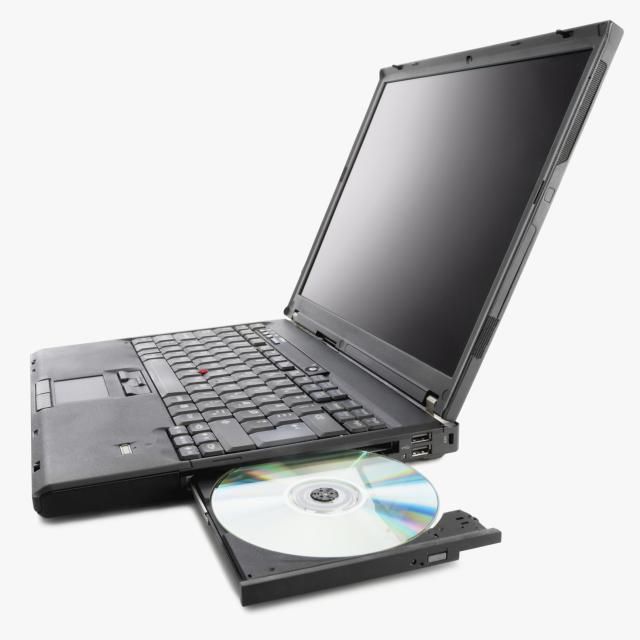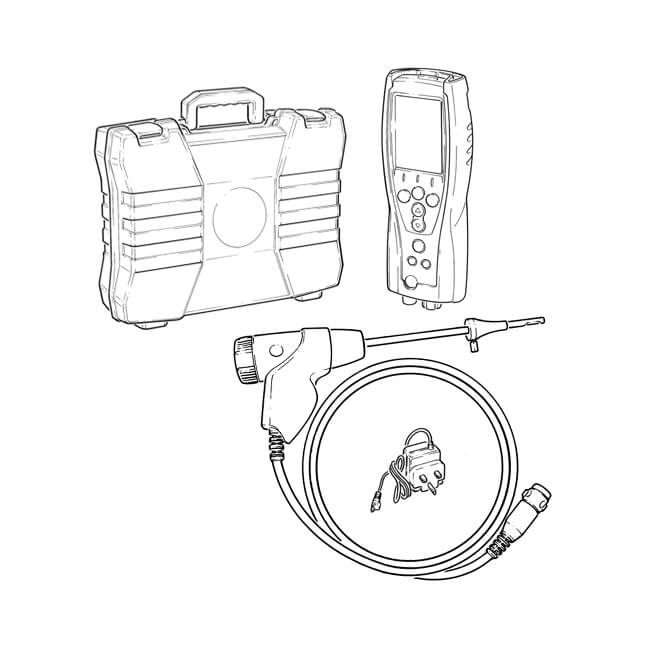Brother MFC-J4710DW manuels
Manuels d'utilisation et guides de l'utilisateur pour Appareils multifonctions Brother MFC-J4710DW.
Nous fournissons des manuels en pdf 11 Brother MFC-J4710DW à télécharger gratuitement par type de document : Manuel d'utilisateur

Brother MFC-J4710DW Manuel d'utilisateur (246 pages)
marque: Brother | Catégorie: Appareils multifonctions | Taille: 8.40 MB |

Table des matières
10
11
20
40
41
54
71
100
104
120
137
148
159
161
161
162
169
172
174
193
204
209
214
232
240
242

Brother MFC-J4710DW Manuel d'utilisateur (213 pages)
marque: Brother | Catégorie: Appareils multifonctions | Taille: 25.39 MB |

Table des matières
16
25
32
43
66
70
74
86
89
89
100
104
107
109
130
144
145
150
154
173
176
178
184
188
191
202
203
204
205
206
208

Brother MFC-J4710DW Manuel d'utilisateur (114 pages)
marque: Brother | Catégorie: Appareils multifonctions | Taille: 1.03 MB |

Table des matières
10
19
44
47
83
93
94
98
101
106
107
108
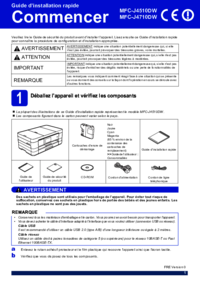
Brother MFC-J4710DW Manuel d'utilisateur (44 pages)
marque: Brother | Catégorie: Appareils multifonctions | Taille: 10.22 MB |

Table des matières

Brother MFC-J4710DW Manuel d'utilisateur (110 pages)
marque: Brother | Catégorie: Appareils multifonctions | Taille: 2.19 MB |

Table des matières
15
18
26
27
38
38
39
40
40
40
76
80
90
100
102
103
104
105

Brother MFC-J4710DW Manuel d'utilisateur (211 pages)
marque: Brother | Catégorie: Appareils multifonctions | Taille: 25.00 MB |

Table des matières
12
16
24
30
38
66
68
72
78
90
98
102
103
103
108
126
127
128
131
143
144
149
149
151
154
178
184
188
191
191
193
194
195
196
201
202
203
204
204

Brother MFC-J4710DW Manuel d'utilisateur (115 pages)
marque: Brother | Catégorie: Appareils multifonctions | Taille: 1.10 MB |

Table des matières
4
10
13
20
42
42
42
43
43
47
48
84
94
99
102
104
107
108
109

Brother MFC-J4710DW Manuel d'utilisateur (44 pages)
marque: Brother | Catégorie: Appareils multifonctions | Taille: 2.01 MB |

Table des matières

Brother MFC-J4710DW Manuel d'utilisateur (44 pages)
marque: Brother | Catégorie: Appareils multifonctions | Taille: 10.29 MB |

Table des matières
7
13
15
29
29
32
32
34

Brother MFC-J4710DW Manuel d'utilisateur (213 pages)
marque: Brother | Catégorie: Appareils multifonctions | Taille: 25.38 MB |

Table des matières
11
18
21
28
32
44
51
53
61
67
70
75
80
82
84
90
97
113
127
128
129
133
138
143
144
145
145
146
152
171
175
177
183
187
190
191
193
197
199
200
202
203
204
205
206

Brother MFC-J4710DW Manuel d'utilisateur (22 pages)
marque: Brother | Catégorie: Appareils multifonctions | Taille: 1.02 MB |

Table des matières
20
Plus de produits et de manuels pour Appareils multifonctions Brother
| Modèles | Type de document |
|---|---|
| MFC-9440CN |
Manuel d'utilisateur
 Brother MFC-9440CN User Manual [en] [de] [es] [fr] [it] ,
103 pages
Brother MFC-9440CN User Manual [en] [de] [es] [fr] [it] ,
103 pages
|
| MFC-J6720DW |
Manuel d'utilisateur
 Brother MFC-J6720DW User Manual,
46 pages
Brother MFC-J6720DW User Manual,
46 pages
|
| MFC-9130CW |
Manuel d'utilisateur
   Brother MFC-9130CW User Manual,
12 pages
Brother MFC-9130CW User Manual,
12 pages
|
| MFC-5895CW |
Manuel d'utilisateur
 Brother MFC-5895CW User Manual [en] ,
209 pages
Brother MFC-5895CW User Manual [en] ,
209 pages
|
| MFC-8640D |
Manuel d'utilisateur
 Brother MFC-8640D User Manual,
179 pages
Brother MFC-8640D User Manual,
179 pages
|
| MFC-3320CN |
Manuel d'utilisateur
 Brother MFC-3320CN User Manual [en] ,
105 pages
Brother MFC-3320CN User Manual [en] ,
105 pages
|
| DCP-J140W |
Manuel d'utilisateur
 Brother DCP-J140W User Manual,
41 pages
Brother DCP-J140W User Manual,
41 pages
|
| MFC 7840W |
Manuel d'utilisateur
 Brother MFC 7840W User Manual,
192 pages
Brother MFC 7840W User Manual,
192 pages
|
| MFC-J430W |
Manuel d'utilisateur
 Brother MFC-J430W User Manual,
36 pages
Brother MFC-J430W User Manual,
36 pages
|
| MFC-9130CW |
Manuel d'utilisateur
 Brother MFC-9130CW User Manual [en] [de] [es] [fr] [it] ,
25 pages
Brother MFC-9130CW User Manual [en] [de] [es] [fr] [it] ,
25 pages
|
| MFC-J4510DW |
Manuel d'utilisateur
 Brother MFC-J4510DW User Manual [en] [de] [es] [fr] [it] ,
19 pages
Brother MFC-J4510DW User Manual [en] [de] [es] [fr] [it] ,
19 pages
|
| MFC-J825DW |
Manuel d'utilisateur
 Brother MFC-J825DW User Manual,
248 pages
Brother MFC-J825DW User Manual,
248 pages
|
| MFC-5890CN |
Manuel d'utilisateur
 Brother MFC-5890CN User Manual,
199 pages
Brother MFC-5890CN User Manual,
199 pages
|
| MFC-J870DW |
Manuel d'utilisateur
 Brother MFC-J870DW User Manual,
46 pages
Brother MFC-J870DW User Manual,
46 pages
|
| MFC-440CN |
Manuel d'utilisateur
 Brother MFC-440CN User Manual,
23 pages
Brother MFC-440CN User Manual,
23 pages
|
| MFC-J4510DW |
Manuel d'utilisateur
 Brother MFC-J4510DW User Manual,
40 pages
Brother MFC-J4510DW User Manual,
40 pages
|
| MFC-J410W |
Manuel d'utilisateur
 Brother MFC-J410W User Manual,
205 pages
Brother MFC-J410W User Manual,
205 pages
|
| MFC-L8600CDW |
Manuel d'utilisateur
 Brother MFC-L8600CDW User Manual,
108 pages
Brother MFC-L8600CDW User Manual,
108 pages
|
| MFC-8670DN |
Manuel d'utilisateur
 Brother MFC-8670DN User Manual [ru] [en] ,
48 pages
Brother MFC-8670DN User Manual [ru] [en] ,
48 pages
|
| MFC-490CW |
Manuel d'utilisateur
 Brother MFC-490CW User Manual [en] [it] ,
47 pages
Brother MFC-490CW User Manual [en] [it] ,
47 pages
|