Brother DCP-J140W manuels
Manuels d'utilisation et guides de l'utilisateur pour Appareils multifonctions Brother DCP-J140W.
Nous fournissons des manuels en pdf 28 Brother DCP-J140W à télécharger gratuitement par type de document : Manuel d'utilisateur

Brother DCP-J140W Manuel d'utilisateur (169 pages)
marque: Brother | Catégorie: Appareils multifonctions | Taille: 6.82 MB |

Table des matières
10
18
34
36
64
74
101
103
110
118
119
119
122
127
130
132
144
149
150
155
164

Brother DCP-J140W Manuel d'utilisateur (45 pages)
marque: Brother | Catégorie: Appareils multifonctions | Taille: 0.95 MB |

Table des matières

Brother DCP-J140W Manuel d'utilisateur (22 pages)
marque: Brother | Catégorie: Appareils multifonctions | Taille: 1.76 MB |

Table des matières

Brother DCP-J140W Manuel d'utilisateur (32 pages)
marque: Brother | Catégorie: Appareils multifonctions | Taille: 4.43 MB |

Table des matières

Brother DCP-J140W Manuel d'utilisateur (71 pages)
marque: Brother | Catégorie: Appareils multifonctions | Taille: 4.35 MB |

Table des matières

Brother DCP-J140W Manuel d'utilisateur (70 pages)
marque: Brother | Catégorie: Appareils multifonctions | Taille: 4.27 MB |

Table des matières
14
14
34
57
62
63
64
65

Brother DCP-J140W Manuel d'utilisateur (22 pages)
marque: Brother | Catégorie: Appareils multifonctions | Taille: 1.77 MB |

Table des matières

Brother DCP-J140W Manuel d'utilisateur (154 pages)
marque: Brother | Catégorie: Appareils multifonctions | Taille: 6.49 MB |

Table des matières
16
16
31
45
45
53
58
60
67
98
101
103
110
112
113
116
120
122
135
142
149

Brother DCP-J140W Manuel d'utilisateur (32 pages)
marque: Brother | Catégorie: Appareils multifonctions | Taille: 4.50 MB |

Table des matières

Brother DCP-J140W Manuel d'utilisateur (21 pages)
marque: Brother | Catégorie: Appareils multifonctions | Taille: 0.47 MB |

Table des matières
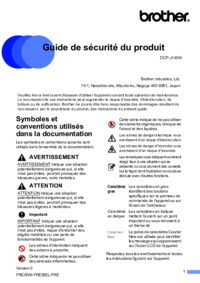
Brother DCP-J140W Manuel d'utilisateur (14 pages)
marque: Brother | Catégorie: Appareils multifonctions | Taille: 1.15 MB |

Table des matières

Brother DCP-J140W Manuel d'utilisateur (21 pages)
marque: Brother | Catégorie: Appareils multifonctions | Taille: 0.46 MB |

Table des matières
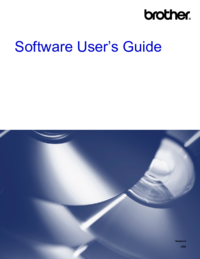
Brother DCP-J140W Manuel d'utilisateur (166 pages)
marque: Brother | Catégorie: Appareils multifonctions | Taille: 7.02 MB |

Table des matières
10
14
15
16
17
17
32
42
45
45
46
46
54
60
61
63
65
68
69
72
72
90
93
95
101
102
103
109
110
113
115
117
118
118
119
120
121
128
130
131
135
137
140
141
142
143
149
149
150
153
154
158
158
159
161

Brother DCP-J140W Manuel d'utilisateur (15 pages)
marque: Brother | Catégorie: Appareils multifonctions | Taille: 1.06 MB |

Table des matières

Brother DCP-J140W Manuel d'utilisateur (21 pages)
marque: Brother | Catégorie: Appareils multifonctions | Taille: 0.47 MB |

Table des matières
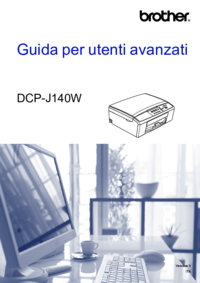
Brother DCP-J140W Manuel d'utilisateur (22 pages)
marque: Brother | Catégorie: Appareils multifonctions | Taille: 1.76 MB |

Table des matières

Brother DCP-J140W Manuel d'utilisateur (30 pages)
marque: Brother | Catégorie: Appareils multifonctions | Taille: 4.39 MB |

Table des matières

Brother DCP-J140W Manuel d'utilisateur (71 pages)
marque: Brother | Catégorie: Appareils multifonctions | Taille: 4.26 MB |

Table des matières
4
10
14
28
49
53
58
63
64
65

Brother DCP-J140W Manuel d'utilisateur (21 pages)
marque: Brother | Catégorie: Appareils multifonctions | Taille: 0.47 MB |

Table des matières

Brother DCP-J140W Manuel d'utilisateur (42 pages)
marque: Brother | Catégorie: Appareils multifonctions | Taille: 0.94 MB |

Table des matières
10
12
26
27
27
27
36
41
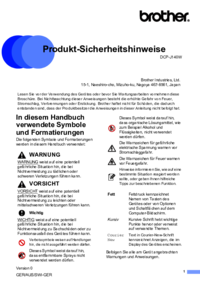
Brother DCP-J140W Manuel d'utilisateur (14 pages)
marque: Brother | Catégorie: Appareils multifonctions | Taille: 1.15 MB |

Table des matières

Brother DCP-J140W Manuel d'utilisateur (44 pages)
marque: Brother | Catégorie: Appareils multifonctions | Taille: 0.94 MB |

Table des matières
10
11
12
28
28
28
28
29
30
30
43

Brother DCP-J140W Manuel d'utilisateur (152 pages)
marque: Brother | Catégorie: Appareils multifonctions | Taille: 6.56 MB |

Table des matières
15
16
16
36
45
45
53
58
67
102
103
103
111
111
112
112
114
119
128
130
131
134
147

Brother DCP-J140W Manuel d'utilisateur (32 pages)
marque: Brother | Catégorie: Appareils multifonctions | Taille: 4.50 MB |

Table des matières

Brother DCP-J140W Manuel d'utilisateur (70 pages)
marque: Brother | Catégorie: Appareils multifonctions | Taille: 4.27 MB |

Table des matières
14
20
26
29
30
41
46
61
62
63
65
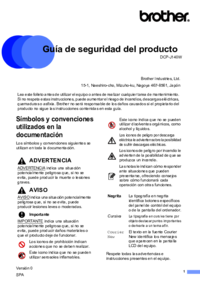
Brother DCP-J140W Manuel d'utilisateur (14 pages)
marque: Brother | Catégorie: Appareils multifonctions | Taille: 1.11 MB |

Table des matières

Brother DCP-J140W Manuel d'utilisateur (41 pages)
marque: Brother | Catégorie: Appareils multifonctions | Taille: 1.05 MB |

Table des matières
10
13
20
27
27
27
28
40

Brother DCP-J140W Manuel d'utilisateur (153 pages)
marque: Brother | Catégorie: Appareils multifonctions | Taille: 6.22 MB |

Table des matières
3
9
14
16
31
45
45
55
58
60
67
98
103
110
112
120
122
132
148
Plus de produits et de manuels pour Appareils multifonctions Brother
| Modèles | Type de document |
|---|---|
| DCP-9020CDW |
Manuel d'utilisateur
 Brother DCP-9020CDW Manuale d'uso [en] [de] [es] [fr] [it] ,
37 pages
Brother DCP-9020CDW Manuale d'uso [en] [de] [es] [fr] [it] ,
37 pages
|
| MFC-9330CDW |
Manuel d'utilisateur
 Brother MFC-9330CDW Manuale d'uso,
42 pages
Brother MFC-9330CDW Manuale d'uso,
42 pages
|
| MFC-9420CN |
Manuel d'utilisateur
 Brother MFC-9420CN Manuale d'uso,
40 pages
Brother MFC-9420CN Manuale d'uso,
40 pages
|
| MFC-J650DW |
Manuel d'utilisateur
 Brother MFC-J650DW Manuale d'uso,
44 pages
Brother MFC-J650DW Manuale d'uso,
44 pages
|
| MFC-J625DW |
Manuel d'utilisateur
 Brother MFC-J625DW Manuale d'uso [en] ,
35 pages
Brother MFC-J625DW Manuale d'uso [en] ,
35 pages
|
| MFC-580 |
Manuel d'utilisateur
 Brother MFC-580 Manuale d'uso,
164 pages
Brother MFC-580 Manuale d'uso,
164 pages
|
| MFC-490CW |
Manuel d'utilisateur
 Brother MFC-490CW Manuale d'uso,
207 pages
Brother MFC-490CW Manuale d'uso,
207 pages
|
| MFC-J430W |
Manuel d'utilisateur
 Brother MFC-J430W Manuale d'uso,
36 pages
Brother MFC-J430W Manuale d'uso,
36 pages
|
| MFC-845CW |
Manuel d'utilisateur
 Brother MFC-845CW Manuale d'uso [en] [de] [es] ,
56 pages
Brother MFC-845CW Manuale d'uso [en] [de] [es] ,
56 pages
|
| MFC-9120CN |
Manuel d'utilisateur
 Brother MFC-9120CN Manuale d'uso,
31 pages
Brother MFC-9120CN Manuale d'uso,
31 pages
|
| DCP-9020CDW |
Manuel d'utilisateur
 Brother DCP-9020CDW Manuale d'uso,
185 pages
Brother DCP-9020CDW Manuale d'uso,
185 pages
|
| MFC-640CW |
Manuel d'utilisateur
 Brother MFC-640CW Manuale d'uso [en] [de] [es] [fr] [it] ,
45 pages
Brother MFC-640CW Manuale d'uso [en] [de] [es] [fr] [it] ,
45 pages
|
| MFC-3220C |
Manuel d'utilisateur
 Brother MFC-3220C Manuale d'uso [en] ,
29 pages
Brother MFC-3220C Manuale d'uso [en] ,
29 pages
|
| MFC-795CW |
Manuel d'utilisateur
 Brother MFC-795CW Manuale d'uso [en] ,
42 pages
Brother MFC-795CW Manuale d'uso [en] ,
42 pages
|
| MFC-J615W |
Manuel d'utilisateur
 Brother MFC-J615W Manuale d'uso,
36 pages
Brother MFC-J615W Manuale d'uso,
36 pages
|
| MFC-680CN |
Manuel d'utilisateur
 Brother MFC-680CN Manuale d'uso,
37 pages
Brother MFC-680CN Manuale d'uso,
37 pages
|
| MFC-9140CDN |
Manuel d'utilisateur
    Brother MFC-9140CDN User Manual,
23 pages
Brother MFC-9140CDN User Manual,
23 pages
|
| MFC-425CN |
Manuel d'utilisateur
 Brother MFC-425CN User Manual [en] [de] [es] [fr] [it] ,
64 pages
Brother MFC-425CN User Manual [en] [de] [es] [fr] [it] ,
64 pages
|
| MFC-440CN |
Manuel d'utilisateur
 Brother MFC-440CN User Manual,
201 pages
Brother MFC-440CN User Manual,
201 pages
|
| MFC-425CN |
Manuel d'utilisateur
   Brother MFC-425CN User Manual,
40 pages
Brother MFC-425CN User Manual,
40 pages
|
Brother appareils













