Brother PT-3600 manuels
Manuels d'utilisation et guides de l'utilisateur pour Imprimeurs Brother PT-3600.
Nous fournissons des manuels en pdf 8 Brother PT-3600 à télécharger gratuitement par type de document : Manuel d'utilisateur

Brother PT-3600 Manuel d'utilisateur (1 pages)
marque: Brother | Catégorie: Imprimeurs | Taille: 0.59 MB |

Table des matières

Brother PT-3600 Manuel d'utilisateur (101 pages)
marque: Brother | Catégorie: Imprimeurs | Taille: 2.15 MB |

Table des matières
2
11
12
13
16
19
25
29
32
38
46
47
48
49
50
55
77
83
84
85
101
101

Brother PT-3600 Manuel d'utilisateur (212 pages)
marque: Brother | Catégorie: Imprimeurs | Taille: 6.26 MB |


Table des matières
7
15
15
16
17
18
46
52
52
52
53
57
63
72
74
94
102
104
104
105
107
108
112
112
114
114
131
133
135
139
168
175
176
176
176
179
181
187
189
190
191
191
192
196
200
209
209
210
211
211
212
212

Brother PT-3600 Manuel d'utilisateur (31 pages)
marque: Brother | Catégorie: Imprimeurs | Taille: 3.46 MB |

Table des matières

Brother PT-3600 Manuel d'utilisateur (1 pages)
marque: Brother | Catégorie: Imprimeurs | Taille: 0.56 MB |

Table des matières

Brother PT-3600 Manuel d'utilisateur (96 pages)
marque: Brother | Catégorie: Imprimeurs | Taille: 2.10 MB |

Table des matières
10
11
13
14
23
30
43
47
49
51
54
59
80
80
96

Brother PT-3600 Manuel d'utilisateur (1 pages)
marque: Brother | Catégorie: Imprimeurs | Taille: 0.60 MB |

Table des matières
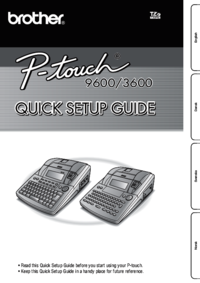
Brother PT-3600 Manuel d'utilisateur (60 pages)
marque: Brother | Catégorie: Imprimeurs | Taille: 1.73 MB |

Table des matières
6
12
17
19
19
20
25
34
35
49
60
Plus de produits et de manuels pour Imprimeurs Brother
| Modèles | Type de document |
|---|---|
| DCP-8040 |
Manuel d'utilisateur
 Brother DCP-8040 Manual del usuario [en] [ru] [de] [es] [fr] [it] ,
183 pages
Brother DCP-8040 Manual del usuario [en] [ru] [de] [es] [fr] [it] ,
183 pages
|
| RJ-4030 |
Manuel d'utilisateur
 Brother RJ-4030 User Manual,
48 pages
Brother RJ-4030 User Manual,
48 pages
|
| PT-2450DX |
Manuel d'utilisateur
 Brother PT-2450DX Manual del usuario,
124 pages
Brother PT-2450DX Manual del usuario,
124 pages
|
| PJ-663 |
Manuel d'utilisateur
 Brother PJ-663 Manual del usuario,
14 pages
Brother PJ-663 Manual del usuario,
14 pages
|
| PJ-663 |
Manuel d'utilisateur
 Brother PJ-663 User Manual,
76 pages
Brother PJ-663 User Manual,
76 pages
|
| TD-2120N |
Manuel d'utilisateur
 Brother TD-2120N User Manual,
126 pages
Brother TD-2120N User Manual,
126 pages
|
| GL-200 |
Manuel d'utilisateur
 Brother GL-200 Manual del usuario [en] [es] ,
1 pages
Brother GL-200 Manual del usuario [en] [es] ,
1 pages
|
| DCP-6690CW |
Manuel d'utilisateur
 Brother DCP-6690CW Manual del usuario,
42 pages
Brother DCP-6690CW Manual del usuario,
42 pages
|
| HL-3170CDW |
Manuel d'utilisateur
 Brother HL-3170CDW Manual del usuario,
128 pages
Brother HL-3170CDW Manual del usuario,
128 pages
|
| DCP-7055 |
Manuel d'utilisateur
 Brother DCP-7055 Manual del usuario,
225 pages
Brother DCP-7055 Manual del usuario,
225 pages
|
| HL-1440 |
Manuel d'utilisateur
 Brother HL-1440 Manual del usuario,
116 pages
Brother HL-1440 Manual del usuario,
116 pages
|
| DCP-J525W |
Manuel d'utilisateur
 Brother DCP-J525W Manual del usuario [en] [de] [es] [fr] [it] ,
257 pages
Brother DCP-J525W Manual del usuario [en] [de] [es] [fr] [it] ,
257 pages
|
| HL 5450DN |
Manuel d'utilisateur
 Brother HL 5450DN Manual del usuario,
2 pages
Brother HL 5450DN Manual del usuario,
2 pages
|
| DCP-9010CN |
Manuel d'utilisateur
 Brother DCP-9010CN Manual del usuario,
211 pages
Brother DCP-9010CN Manual del usuario,
211 pages
|
| HL-S7000DN |
Manuel d'utilisateur
 Brother HL-S7000DN Manual del usuario [en] [ru] [de] [es] [fr] [it] ,
168 pages
Brother HL-S7000DN Manual del usuario [en] [ru] [de] [es] [fr] [it] ,
168 pages
|
| PS-9000 |
Manuel d'utilisateur
 Brother PS-9000 Manual del usuario [en] [fr] ,
4 pages
Brother PS-9000 Manual del usuario [en] [fr] ,
4 pages
|
| DCP-750CW |
Manuel d'utilisateur
 Brother DCP-750CW Manual del usuario,
120 pages
Brother DCP-750CW Manual del usuario,
120 pages
|
| DCP-9042CDN |
Manuel d'utilisateur
 Brother DCP-9042CDN Manual del usuario,
156 pages
Brother DCP-9042CDN Manual del usuario,
156 pages
|
| HL-3040CN |
Manuel d'utilisateur
     Brother HL-3040CN User Manual,
16 pages
Brother HL-3040CN User Manual,
16 pages
|
| DCP-115C |
Manuel d'utilisateur
 Brother DCP-115C Manual del usuario,
162 pages
Brother DCP-115C Manual del usuario,
162 pages
|













