Brother MFC 6890CDW manuels
Manuels d'utilisation et guides de l'utilisateur pour Imprimeurs Brother MFC 6890CDW.
Nous fournissons des manuels en pdf 13 Brother MFC 6890CDW à télécharger gratuitement par type de document : Manuel d'utilisateur
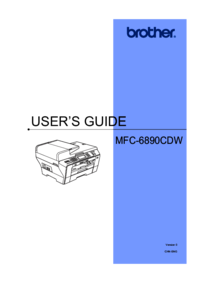
Brother MFC 6890CDW Manuel d'utilisateur (227 pages)
marque: Brother | Catégorie: Imprimeurs | Taille: 7.48 MB |

Table des matières
10
13
14
14
21
37
41
41
48
52
54
55
66
67
87
90
91
95
96
100
101
102
102
104
106
108
111
114
114
118
119
119
120
123
123
128
130
132
134
138
140
143
145
146
149
149
155
159
176
180
189
193
199
201
202
203
204
205
210
211
212
213
216
218
220

Brother MFC 6890CDW Manuel d'utilisateur (44 pages)
marque: Brother | Catégorie: Imprimeurs | Taille: 3.64 MB |

Table des matières

Brother MFC 6890CDW Manuel d'utilisateur (246 pages)
marque: Brother | Catégorie: Imprimeurs | Taille: 7.69 MB |


Table des matières
13
18
19
22
32
47
48
52
55
59
61
62
77
84
100
103
105
107
109
113
114
115
115
122
132
132
136
141
145
147
148
148
156
163
163
188
197
203
206
210
218
218
220
221
227
228
229
230
232
233
235
237

Brother MFC 6890CDW Manuel d'utilisateur (248 pages)
marque: Brother | Catégorie: Imprimeurs | Taille: 7.45 MB |

Table des matières
16
17
20
21
21
23
24
28
44
47
48
48
55
59
61
62
66
73
76
77
87
96
107
108
109
110
111
112
113
115
116
117
117
119
121
123
126
129
133
135
135
138
138
142
143
145
147
149
153
160
162
163
166
167
169
171
173
178
194
199
208
212
217
218
220
221
222
223
224
229
230
231
232
235
237
239
247

Brother MFC 6890CDW Manuel d'utilisateur (48 pages)
marque: Brother | Catégorie: Imprimeurs | Taille: 3.76 MB |

Table des matières

Brother MFC 6890CDW Manuel d'utilisateur (239 pages)
marque: Brother | Catégorie: Imprimeurs | Taille: 7.80 MB |

Table des matières
13
18
20
21
26
53
57
58
59
60
68
88
98
99
103
107
116
117
122
126
128
128
130
131
134
139
141
142
149
150
157
159
165
186
191
200
204
212
212
215
221
222
223
224
226
227
229
231

Brother MFC 6890CDW Manuel d'utilisateur (44 pages)
marque: Brother | Catégorie: Imprimeurs | Taille: 3.70 MB |

Table des matières

Brother MFC 6890CDW Manuel d'utilisateur (195 pages)
marque: Brother | Catégorie: Imprimeurs | Taille: 6.59 MB |

Table des matières
11
14
17
49
89
91
92
96
100
101
101
103
105
113
116
121
122
130
132
137
140
142
144
149
153
153
154
155
156
159
160
161
162
165
170
171
177
179
180
185
188
192

Brother MFC 6890CDW Manuel d'utilisateur (243 pages)
marque: Brother | Catégorie: Imprimeurs | Taille: 8.09 MB |

Table des matières
15
18
19
19
28
34
34
44
45
46
47
54
55
56
59
60
61
62
67
84
89
90
94
102
102
105
106
109
110
113
114
115
123
123
124
127
127
129
130
134
135
140
143
144
145
146
150
151
154
156
160
161
162
164
164
165
165
167
169
174
195
204
208
213
216
217
219
220
223
225
226
227
228
231
233
235

Brother MFC 6890CDW Manuel d'utilisateur (44 pages)
marque: Brother | Catégorie: Imprimeurs | Taille: 3.67 MB |

Table des matières
11

Brother MFC 6890CDW Manuel d'utilisateur (239 pages)
marque: Brother | Catégorie: Imprimeurs | Taille: 7.78 MB |

Table des matières
6
13
15
18
19
19
47
54
55
61
62
87
96
100
101
103
105
109
110
112
113
118
120
124
125
127
128
129
132
132
133
141
143
144
144
152
159
159
162
168
170
184
188
189
192
198
201
205
213
222
223
224
225
228
230
231

Brother MFC 6890CDW Manuel d'utilisateur (44 pages)
marque: Brother | Catégorie: Imprimeurs | Taille: 3.62 MB |

Table des matières

Brother MFC 6890CDW Manuel d'utilisateur (7 pages)
marque: Brother | Catégorie: Imprimeurs | Taille: 0.05 MB |



Plus de produits et de manuels pour Imprimeurs Brother
| Modèles | Type de document |
|---|---|
| PT-2460 |
Manuel d'utilisateur
  Brother PT-2460 Manuel d'utilisation,
2 pages
Brother PT-2460 Manuel d'utilisation,
2 pages
|
| QL-560 |
Manuel d'utilisateur
  Brother QL-560 Manuel d'utilisation,
21 pages
Brother QL-560 Manuel d'utilisation,
21 pages
|
| MFC 990cw |
Manuel d'utilisateur
  Brother MFC 990cw Manuel d'utilisation,
2 pages
Brother MFC 990cw Manuel d'utilisation,
2 pages
|
| PT-55 |
Manuel d'utilisateur
  Brother PT-55 Manuel d'utilisation,
2 pages
Brother PT-55 Manuel d'utilisation,
2 pages
|
| PT-80 |
Manuel d'utilisateur
 Brother PT-80 User Manual,
1 pages
Brother PT-80 User Manual,
1 pages
|
| DCP-395CN |
Manuel d'utilisateur
   Brother DCP-395CN User Manual,
6 pages
Brother DCP-395CN User Manual,
6 pages
|
| PT-1830 |
Manuel d'utilisateur
 Brother PT-1830 User Manual,
1 pages
Brother PT-1830 User Manual,
1 pages
|
| MFC-4420C |
Manuel d'utilisateur
 Brother MFC-4420C User Manual,
28 pages
Brother MFC-4420C User Manual,
28 pages
|
| HL-5270DN |
Manuel d'utilisateur
  Brother HL-5270DN Manuel d'utilisation,
2 pages
Brother HL-5270DN Manuel d'utilisation,
2 pages
|
| PT-1010 |
Manuel d'utilisateur
 Инструкция по эксплуатации Brother PT-1010,
1 pages
Инструкция по эксплуатации Brother PT-1010,
1 pages
|
| HL 5370DW |
Manuel d'utilisateur
 Инструкция по эксплуатации Brother HL 5370DW,
181 pages
Инструкция по эксплуатации Brother HL 5370DW,
181 pages
|
| HL-4050CDN |
Manuel d'utilisateur
 Инструкция по эксплуатации Brother HL-4050CDN,
202 pages
Инструкция по эксплуатации Brother HL-4050CDN,
202 pages
|
| HL-5440D |
Manuel d'utilisateur
 Инструкция по эксплуатации Brother HL-5440D,
172 pages
Инструкция по эксплуатации Brother HL-5440D,
172 pages
|
| PT-1280 |
Manuel d'utilisateur
 Инструкция по эксплуатации Brother PT-1280,
1 pages
Инструкция по эксплуатации Brother PT-1280,
1 pages
|
| PJ-622 |
Manuel d'utilisateur
 Инструкция по эксплуатации Brother PJ-622,
66 pages
Инструкция по эксплуатации Brother PJ-622,
66 pages
|
| HL-5170DN RU |
Manuel d'utilisateur
 Инструкция по эксплуатации Brother HL-5170DN RU,
138 pages
Инструкция по эксплуатации Brother HL-5170DN RU,
138 pages
|
| HL-3040CN |
Manuel d'utilisateur
 Инструкция по эксплуатации Brother HL-3040CN,
155 pages
Инструкция по эксплуатации Brother HL-3040CN,
155 pages
|
| DCP-7030R |
Manuel d'utilisateur
 Инструкция по эксплуатации Brother DCP-7030R,
107 pages
Инструкция по эксплуатации Brother DCP-7030R,
107 pages
|
| HL-2035R |
Manuel d'utilisateur
 Инструкция по эксплуатации Brother HL-2035R,
94 pages
Инструкция по эксплуатации Brother HL-2035R,
94 pages
|
| HL-2030R |
Manuel d'utilisateur
 Инструкция по эксплуатации Brother HL-2030R,
105 pages
Инструкция по эксплуатации Brother HL-2030R,
105 pages
|
Brother appareils












