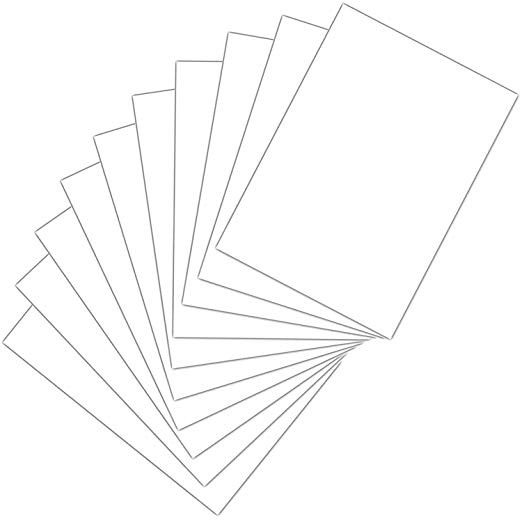Brother MFC-9120CN manuels
Manuels d'utilisation et guides de l'utilisateur pour Appareils multifonctions Brother MFC-9120CN.
Nous fournissons des manuels en pdf 14 Brother MFC-9120CN à télécharger gratuitement par type de document : Manuel d'utilisateur

Brother MFC-9120CN Manuel d'utilisateur (31 pages)
marque: Brother | Catégorie: Appareils multifonctions | Taille: 5.35 MB |

Table des matières

Brother MFC-9120CN Manuel d'utilisateur (216 pages)
marque: Brother | Catégorie: Appareils multifonctions | Taille: 5.52 MB |

Table des matières
1
10
11
20
33
45
46
47
49
49
59
68
71
72
112
123
128
138
155
157
161
162
164
167
170
171
172
176
177
192
201

Brother MFC-9120CN Manuel d'utilisateur (1 pages)
marque: Brother | Catégorie: Appareils multifonctions | Taille: 0.27 MB |

Table des matières

Brother MFC-9120CN Manuel d'utilisateur (247 pages)
marque: Brother | Catégorie: Appareils multifonctions | Taille: 17.50 MB |

Table des matières
12
16
17
18
19
26
38
43
47
52
84
88
90
91
92
93
95
102
104
110
111
113
114
114
121
127
129
142
145
167
191
191
193
219
223
224
225
226
230
236
238
239

Brother MFC-9120CN Manuel d'utilisateur (1 pages)
marque: Brother | Catégorie: Appareils multifonctions | Taille: 0.31 MB |

Table des matières

Brother MFC-9120CN Manuel d'utilisateur (264 pages)
marque: Brother | Catégorie: Appareils multifonctions | Taille: 17.58 MB |

Table des matières
15
17
20
23
30
53
55
58
59
60
72
86
89
95
98
100
101
102
103
105
107
108
110
110
112
112
120
121
122
123
127
136
137
138
141
143
151
155
162
163
180
189
212
223
230
232
234
235
236
241
251
253
255
263

Brother MFC-9120CN Manuel d'utilisateur (31 pages)
marque: Brother | Catégorie: Appareils multifonctions | Taille: 5.42 MB |

Table des matières

Brother MFC-9120CN Manuel d'utilisateur (10 pages)
marque: Brother | Catégorie: Appareils multifonctions | Taille: 0.46 MB |

Table des matières

Brother MFC-9120CN Manuel d'utilisateur (31 pages)
marque: Brother | Catégorie: Appareils multifonctions | Taille: 5.33 MB |

Table des matières

Brother MFC-9120CN Manuel d'utilisateur (10 pages)
marque: Brother | Catégorie: Appareils multifonctions | Taille: 0.44 MB |

Table des matières

Brother MFC-9120CN Manuel d'utilisateur (31 pages)
marque: Brother | Catégorie: Appareils multifonctions | Taille: 5.32 MB |

Table des matières

Brother MFC-9120CN Manuel d'utilisateur (255 pages)
marque: Brother | Catégorie: Appareils multifonctions | Taille: 17.86 MB |

Table des matières
12
16
19
26
43
44
45
49
51
54
56
88
93
95
99
100
101
104
108
114
115
117
118
125
134
138
148
174
202
206
207
231
232
233
234
244
246
247
250

Brother MFC-9120CN Manuel d'utilisateur (215 pages)
marque: Brother | Catégorie: Appareils multifonctions | Taille: 5.41 MB |

Table des matières
1
10
13
16
22
23
23
24
37
44
45
48
48
49
49
50
52
52
70
70
73
89
100
114
116
124
125
126
130
131
132
133
139
140
140
145
156
160
162
164
164
165
168
170
171
173
173
176
178
180
181
182
183
187
188
189
195
196
197
199
201
204
205
206

Brother MFC-9120CN Manuel d'utilisateur (31 pages)
marque: Brother | Catégorie: Appareils multifonctions | Taille: 5.29 MB |

Table des matières
Plus de produits et de manuels pour Appareils multifonctions Brother
| Modèles | Type de document |
|---|---|
| DCP-9020CDW |
Manuel d'utilisateur
 Brother DCP-9020CDW Manuale d'uso,
185 pages
Brother DCP-9020CDW Manuale d'uso,
185 pages
|
| MFC-640CW |
Manuel d'utilisateur
 Brother MFC-640CW Manuale d'uso [en] [de] [es] [fr] [it] ,
45 pages
Brother MFC-640CW Manuale d'uso [en] [de] [es] [fr] [it] ,
45 pages
|
| MFC-3220C |
Manuel d'utilisateur
 Brother MFC-3220C Manuale d'uso [en] ,
29 pages
Brother MFC-3220C Manuale d'uso [en] ,
29 pages
|
| MFC-795CW |
Manuel d'utilisateur
 Brother MFC-795CW Manuale d'uso [en] ,
42 pages
Brother MFC-795CW Manuale d'uso [en] ,
42 pages
|
| MFC-J615W |
Manuel d'utilisateur
 Brother MFC-J615W Manuale d'uso,
36 pages
Brother MFC-J615W Manuale d'uso,
36 pages
|
| MFC-680CN |
Manuel d'utilisateur
 Brother MFC-680CN Manuale d'uso,
37 pages
Brother MFC-680CN Manuale d'uso,
37 pages
|
| MFC-9140CDN |
Manuel d'utilisateur
    Brother MFC-9140CDN User Manual,
23 pages
Brother MFC-9140CDN User Manual,
23 pages
|
| MFC-425CN |
Manuel d'utilisateur
 Brother MFC-425CN User Manual [en] [de] [es] [fr] [it] ,
64 pages
Brother MFC-425CN User Manual [en] [de] [es] [fr] [it] ,
64 pages
|
| MFC-440CN |
Manuel d'utilisateur
 Brother MFC-440CN User Manual,
201 pages
Brother MFC-440CN User Manual,
201 pages
|
| MFC-425CN |
Manuel d'utilisateur
   Brother MFC-425CN User Manual,
40 pages
Brother MFC-425CN User Manual,
40 pages
|
| MFC-795CW |
Manuel d'utilisateur
   Brother MFC-795CW User Manual,
3 pages
Brother MFC-795CW User Manual,
3 pages
|
| MFC-295CN |
Manuel d'utilisateur
   Brother MFC-295CN User Manual,
6 pages
Brother MFC-295CN User Manual,
6 pages
|
| MFC-5890CN |
Manuel d'utilisateur
   Brother MFC-5890CN User Manual,
14 pages
Brother MFC-5890CN User Manual,
14 pages
|
| MFC-9450CDN |
Manuel d'utilisateur
   Brother MFC-9450CDN User Manual,
21 pages
Brother MFC-9450CDN User Manual,
21 pages
|
| MFC J265W |
Manuel d'utilisateur
   Brother MFC J265W User Manual,
14 pages
Brother MFC J265W User Manual,
14 pages
|
| MFC-490CW |
Manuel d'utilisateur
   Brother MFC-490CW User Manual,
7 pages
Brother MFC-490CW User Manual,
7 pages
|
| DCP-8070D |
Manuel d'utilisateur
   Brother DCP-8070D User Manual,
7 pages
Brother DCP-8070D User Manual,
7 pages
|
| DCP-8085DN |
Manuel d'utilisateur
   Brother DCP-8085DN User Manual,
7 pages
Brother DCP-8085DN User Manual,
7 pages
|
| MFC-J6720DW |
Manuel d'utilisateur
 Brother MFC-J6720DW User Manual,
2 pages
Brother MFC-J6720DW User Manual,
2 pages
|
| MFC-890 |
Manuel d'utilisateur
 Brother MFC-890 Manual del usuario,
35 pages
Brother MFC-890 Manual del usuario,
35 pages
|